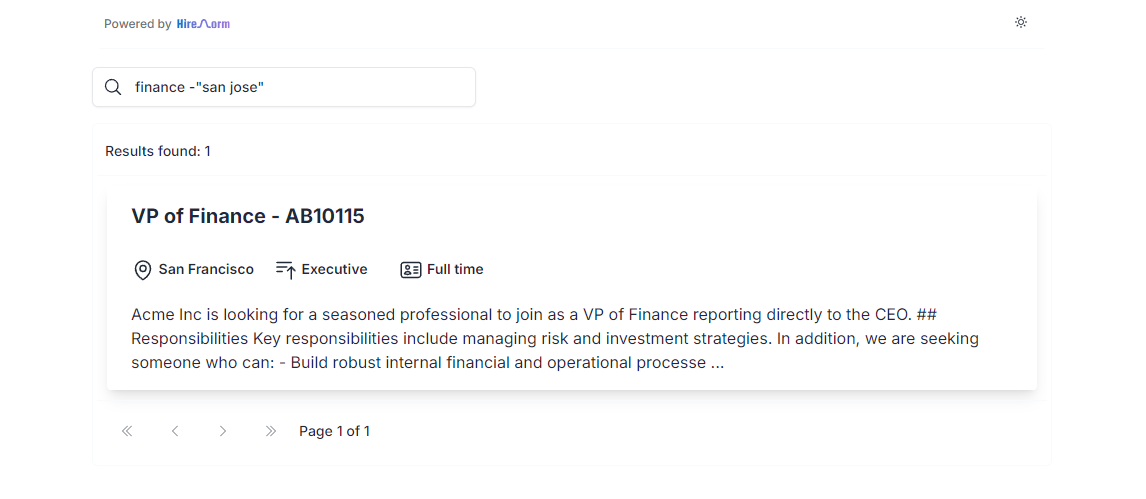Search relevancy
Searching for jobs based on keywords is the first activity job seekers perform after landing on a job board. The effectiveness of your job search process is closely tied to what choices of keywords you use and how the job search engines interpret them.
HireNorm's search accepts operators that can supercharge your search experience by returning the most relevant results you were looking for.
Example
Consider the search term "finance". An example job board will be used to illustrate what happens when this search keyword is used:
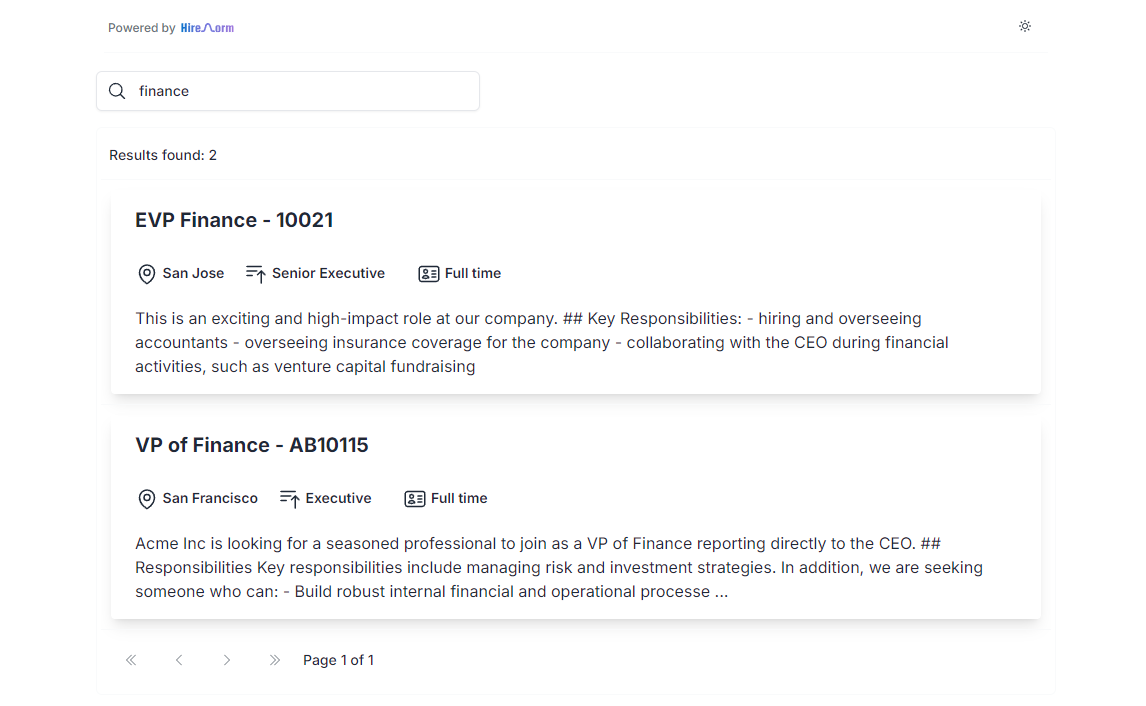
Here are some useful tips on how to narrow down your search results:
Results that contain all the terms
To find jobs where all the keywords appear use and operator and place quotes for exact sequence.
Example: To search for jobs that contain "finance" and "san jose" with order of "san" and "jose" fixed
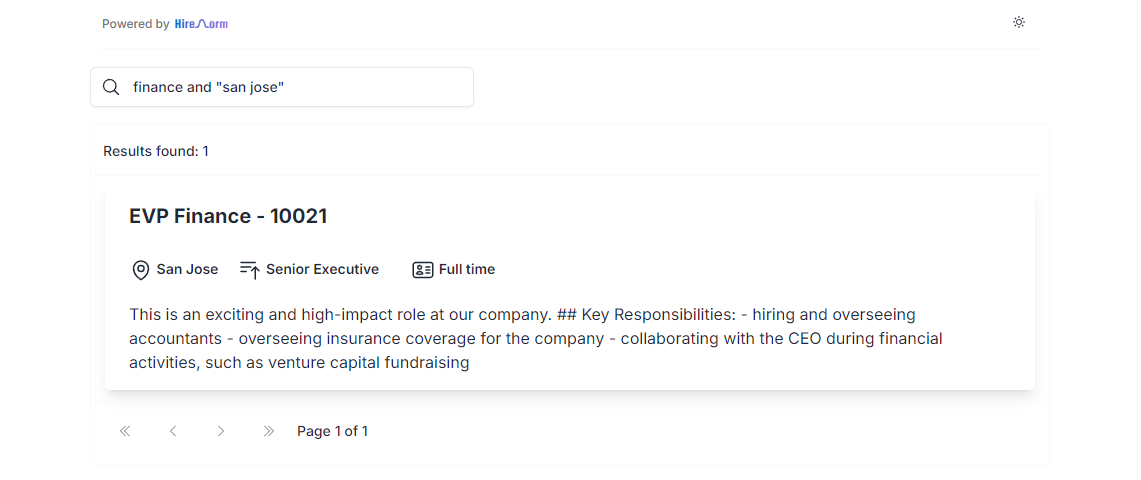
Results that contain only some of the terms
To make certain terms optional use or operator .
Example: To search for jobs that contain either "finance" or "san jose" with order of "san" and "jose" fixed
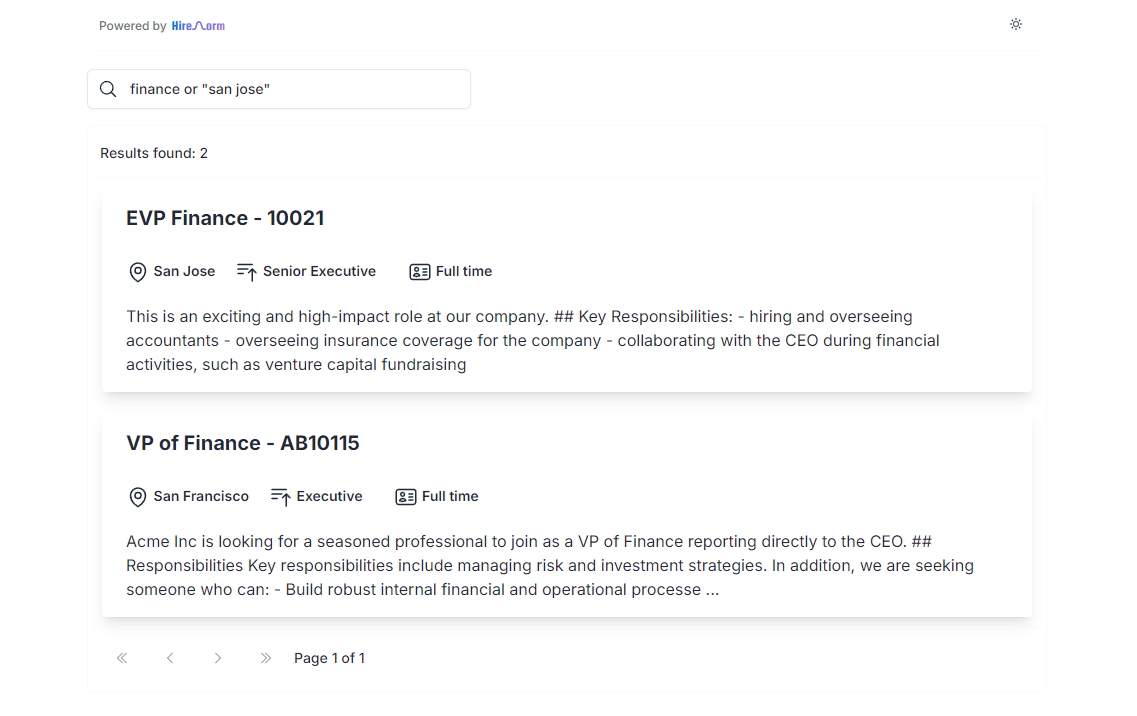
Results that exclude terms
To exclude terms prepend them with - operator.
Example: To search for jobs that contain "finance" but not "san jose"