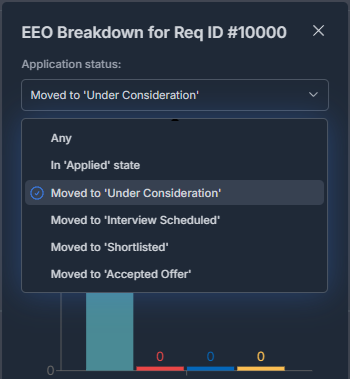Collect EEO data
Learn how to collect EEO data on job applications.
The May 2025 update adds a new role HR that can be assigned to employees by the owner at the time of invitation.
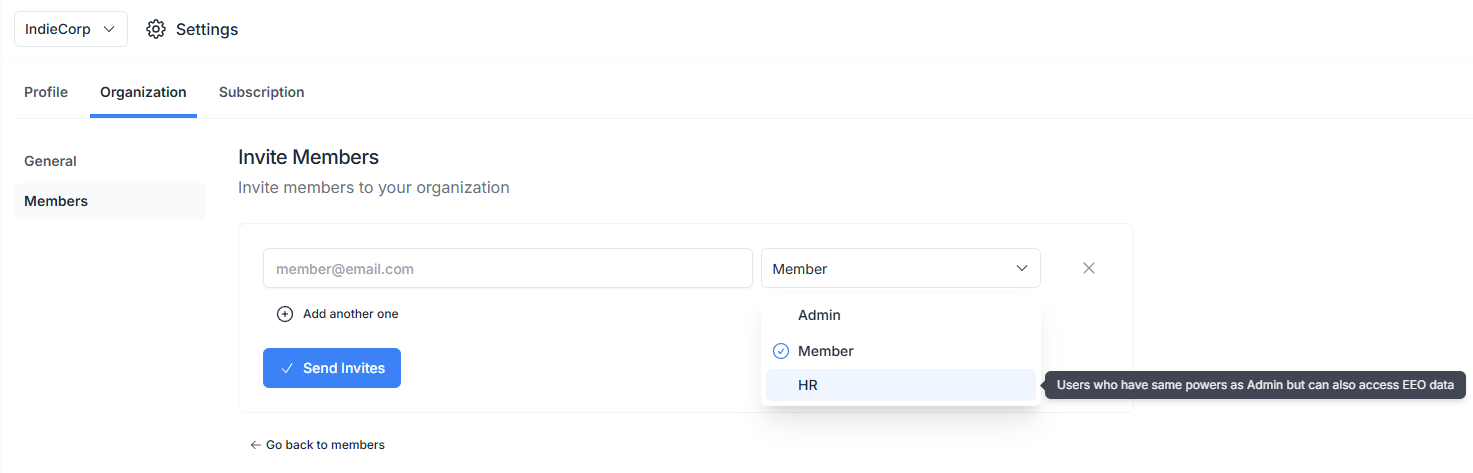
Note - The section described below is only visible to members with roles of either
OwnerorHR.
Equal Employement Opportunity (EEO) self-identification data collection and reporting is a requirement for some US employers in order to comply with EEO Commission (EEOC) regulations. To learn more refer to the below useful links:
• EEO-1
• OFCCP
• VEVRAA
• ADA
To enable EEO data collection on job applications visit the EEO Data Collection tab under Applicants section and toggle the slide switch to the right.
The data fields that will be displayed on job applications will become visible along with a table showing EEO info of applicants.
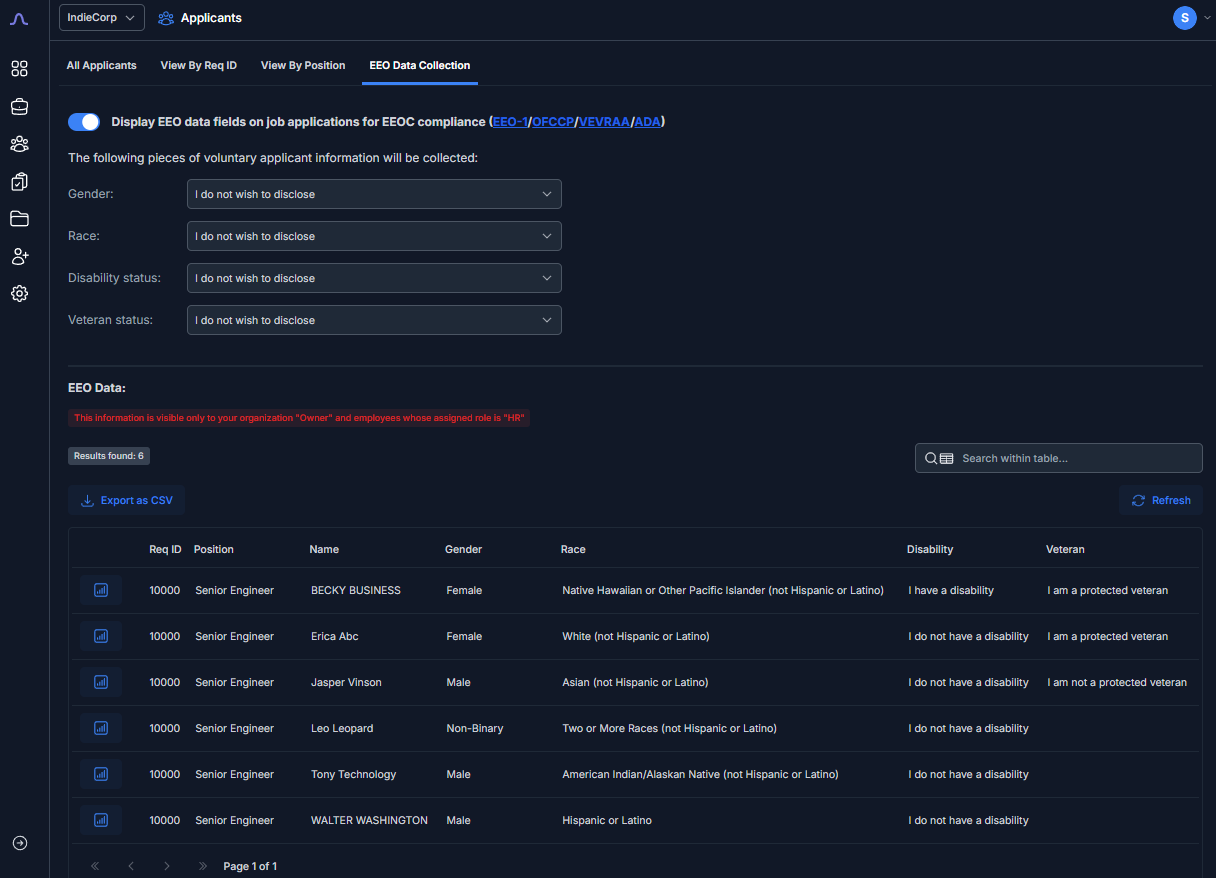
Click the graph icon button in the first column of the table in front of Req ID to view the EEO breakdown of applicants for that specific Req ID.
• The top plot shows applicants at a selected stage in the pipeline categorized according to their gender and race.
• The bottom plot shows applicants at a selected stage in the pipeline categorized according to their disability and protected veteran status.

EEO breakdown plots for different applicant stage
The EEO breakdown for applicants at a different application stage in the pipeline can be viewed by selecting the desired value from the selection box: