Managing Applicants
How to view applicant info and take action on applications
Note - This section is only available to members with roles of either
OwnersorAdmins. Hiring managers and recruiters are typicallyAdmins.
Applications received for all job postings associated with your company are accessible by anyone with Admin or Owner role
by clicking on the Applicants option on the left side bar.
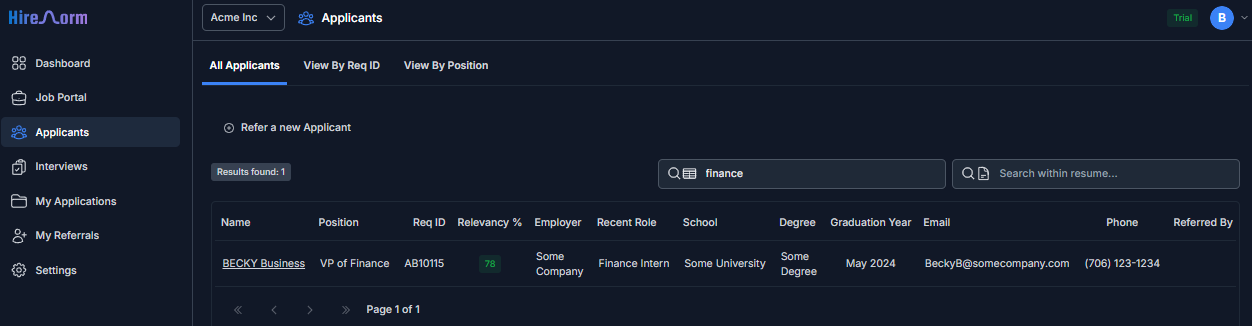
View all applicants
Learn how to view applicants to jobs.
View applicants by Req ID
Learn how to view applicants to jobs by Req ID.
View applicants by Position
Learn how to view applicants to jobs by Position.
View applicant info
Learn how to view applicant info.
Schedule interviews
Learn how to set interviewers for applicants.
Send interview email
Learn how to send interview email to applicants.
Collect EEO data
Learn how to collect EEO data on job applications.
Access CRM
Learn how to access CRM to contact applicants.